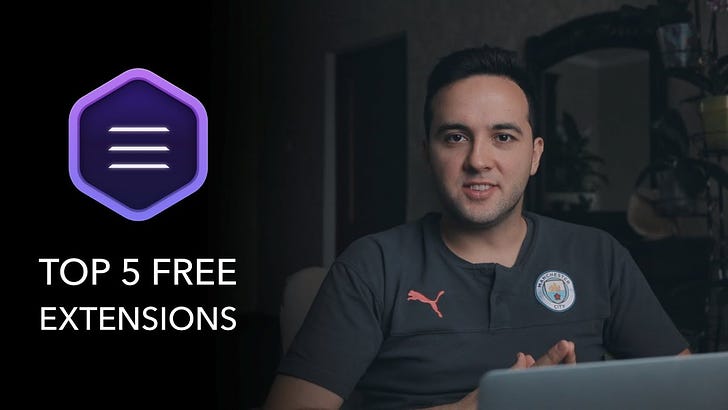Top 5 Free Custom Brics for Blocs app
Today, I want to share with you my top 5 free extensions (Custom Brics) for visual web design app Blocs for Mac. To see all of these in action, check out the video below.
Follow Links - View in Blocs Store
The first bric called Follow Links. It allows you to easily add social media follow icon links to your page. You can customize the size, spacing, color, alignment and style (classic, rounded, round) of the social media icons.
To hide/show a social link simply add or remove a user name in the appropriate field.
Supported social platforms:
- Twitter
- Facebook
- Instagram
- Youtube
- Vimeo
- Linkedin
Hover Tilt - View in Blocs Store
The next bric called Hover Tilt. It allows you to add a little motion to your Blocs site. When the mouse is placed over this Bric it will track the mouse position and deliver a pretty cool 3D motion effect.
Image Comparison - View in Blocs Store
This bric doesn’t really have any advanced options, but it allows you to easily display a before and after image comparison on your Blocs site. Just make sure that both of your images are the same size.
Cookie Consent - View in Blocs Store
Cookie Consent bric is a very useful extensions for Blocs, which allows you to show a cookie consent banner. As you know, sites that use cookies are now required by EU law to include a cookie policy notification. This handy little Bric makes the process of adding one incredibly straight forward.
Particles - View in Blocs Store
The last bric I want to share with you today is called Particles. It allows you to add animated particle backgrounds to any Bloc in your site. Easy to use controls let you customize the number of particles, their colors, speed and size.
This bric can only be used on a single Bloc per page, ideally suited to the hero section of a site. It is limited to a single use per page as it can be processor intensive.