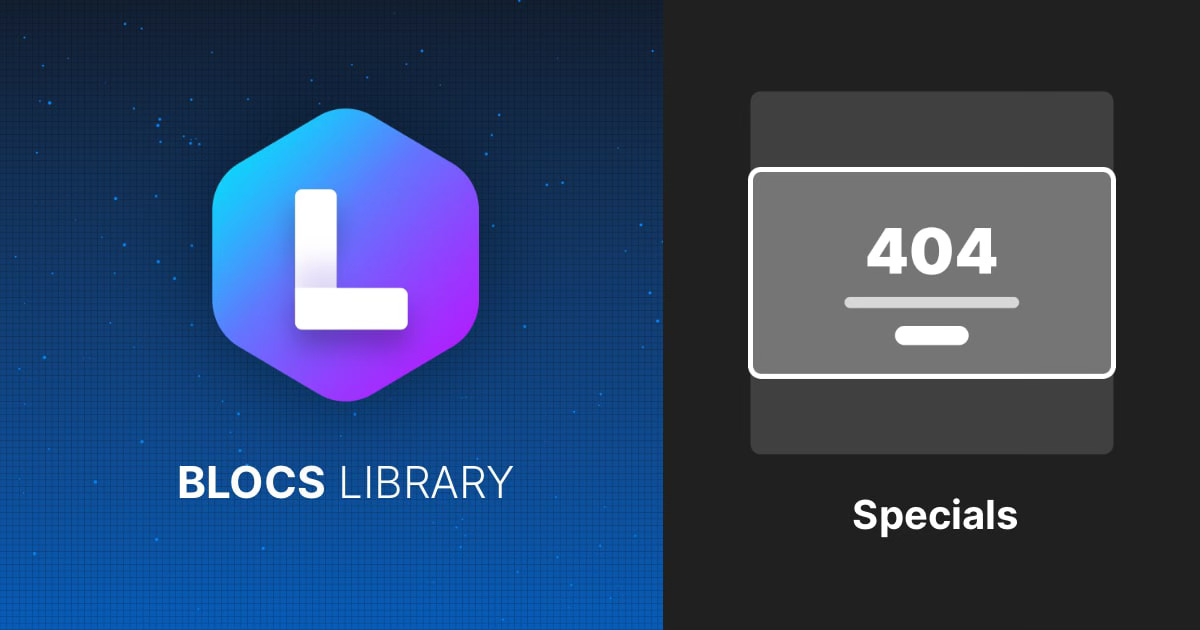Minimalist Library for Blocs - 1.6
Introducing the new and improved version of the best add-on for Blocs 5 and Blocs for iPad. Version 1.6 of the Minimalist Library brings numerous new sections and enhancements.
Introducing the 404 Error Sections
Exciting news – We have just added 39 new 404 Error sections to the Minimalist Library under the new Specials category! You can use them as-is for a clean look or customize with funny or interesting copy to boost your 404 Error page's conversion rate.
These sections provide endless possibilities for improving user engagement and retention while navigating through common website hiccups.
Release Notes for the Ver 1.6:
- Added new Specials section category
- Added 39 404 Error sections
- Fixed horizontal scrolling sections
- 50+ small improvements
The Importance of 404 Error Page
Having a 404 Error page is crucial for your website, serving as a guide for visitors encountering broken links or non-existent pages. It ensures a positive user experience by keeping users engaged when things go sideways. A well-designed 404 Error page offers options for users to navigate back, explore other content, and even adds a touch of humor to the mix.
TUTORIAL : How to Designate a 404 Error Page
To designate a specific page on your website as your 404 Error page by adding the code to your .htaccess file, follow these simple steps:
Access your website's server: You will need access to your website's server to make changes to the .htaccess file. This usually involves using an FTP client or a control panel provided by your web hosting provider.
Locate your .htaccess file: The .htaccess file is usually located in the root directory of your website. If you can't find it, create a new one using a text editor like Notepad or TextEdit. Name it ".htaccess" (without the quotes).
Edit the .htaccess file: Open the .htaccess file using your preferred text editor.
Add the following line to your .htaccess file. Make sure that the name of the page in the code reflects the name of your 404 Error Page.
ErrorDocument 404 /404.htmlMake sure you save the changes after adding this line.
Upload the .htaccess file: If you created a new .htaccess file, upload it to the root directory of your website using your FTP client or file manager provided by your web hosting.
Test the 404 Error page: To ensure it's working as expected, try accessing a non-existent page on your website. You should be redirected to the designated "index.html" page.
That's it! You've successfully designated a custom 404 Error page for your website using the .htaccess file. Visitors who encounter broken links or non-existent pages will now be redirected to the specified page, improving their user experience and helping them find their way around your website.
.Htaccess Booklet for Blocs
If you want to learn how about customizing the .htaccess file for your website, I highly recommend the .Htaccess Booklet for Blocs by our friend Brecht Ryckaert.
Free Tutorials on YouTube
As promised in my previous email, I am resuming regular production of free, high-quality tutorials for Blocs 5 and Blocs for iPad. I will be releasing them on the Blocs Master's YouTube channel. If you haven't already, go check it out. I have already published a couple of new tutorials, and many more are on the way.